How to Recover Photos from T-Mobile myTouch
T-Mobile myTouch Photo Recovery
There is myTouch that's right for you! The interesting slogan is showing on the homepage of mytouch.t-mobile.com. Introducing two new T-Mobile® myTouch phones by LG that are so intuitive and easy to use, you'll be up and running in no time. Choose either a streamlined touch screen or a full slide-out keyboard, and get all the features of a great smartphone-without the learning curve.
This is new smartphone on the mobile phone market which released recently. Although, the use of it are not as much as the other brand cell phones, such as Nokia, Samsung or iPhone. We should never deny the value of it. One of my friends just purchased a new myTouch last week, according to his descriptions on this kind of phone, seemed not too bad. However, he has had a problem that he never faced before. The question goes: he took a lot of wonderful pictures with this new smartphone, and as newbie of myTouch, he deleted all the pictures by mistake. This bad experience made him panic and annoyed. So he came to me to let me recover photos for myTouch phone.
Reasons of myTouch Phone Photo Loss
As other digital product, myTouch phone also has to face the data loss problem, today let's find out the main reasons of photo loss and find a good way to achieve photo recovery with ease. Now the main reasons are listed as follows.
●Human Error
1. Wrongly deletes the files
2. Accidently formatting
3. Switch off the phone suddenly while you are using it
●Machine Error
1. Virus infection (When you connect your phone with a computer which is infected with virus)
2. Suddenly power off
3. System corruption
The reasons above may make you feel upset because you may lose your precious memories with you friends or family. So, are there any ways to recover lost photo from cellphone with ease? Sure! With a third-part recovery tool, you can recover your lost files in a few minutes. Here I recommend you to have a try on uFlysoft Data Recovery for Mac.
Fast and Easy Way to Undelete Photo for myTouch
I am not smartphone expertise though; I am able to use my knowledge or experience to fix this problem for my friend. Here is scenario to undelete photos for mobile phones.
1. Download a powerful and professional photo recovery program. My computer is Windows 7, so I download uFlysoft photo recovery application on it.
2. Connect T-Mobile myTouch to computer.
3. Run the program, then you will see the partition of myTouch when it connected computer successfully.
4. Click the partition to scan your deleted photos. After a few minutes, you will see the scanned pictures or any other media files that have lost on this phone that you didn't notice at all on the interface of program. Select which you need to retrieve, then just click-on "Preview" button to ensure these files are your requirements, and then save them on the computer.
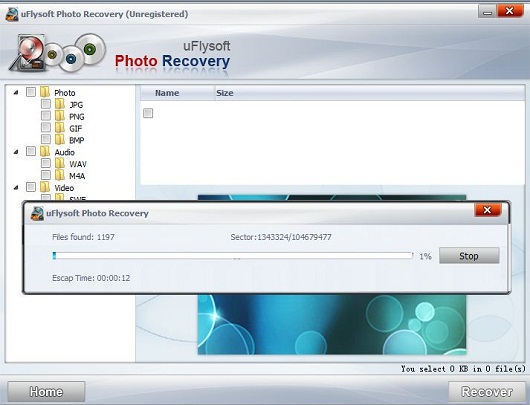
Now, this is the solution, is such simple!
Tips
If you are a Mac user, just have a try on uFlyosft Mac Lost File Recovery Software to process Mac data recovery operation.
