How to Recover PNG/GIF/JPEG with Ease
"I am website designer, and I have a million of pictures stored on my computer, including .png, .gif. jpeg formats and so forth. Last day, my computer dead without any reason, maybe I upgraded several applications, then all of my data on this computer were gone, I couldn't find it everywhere, I opened the trash, there is nothing pictures in it. OMG! These pictures are so important for me! Is there any possible for me to recover pictures on computer? I need some help there as soon as possible!"
About PNG/GIF/JPEG Formats Pictures
PNG-Image file stored in the Portable Network Graphic (PNG) format; contains a bitmap of indexed colors and uses lossless compression, similar to a .GIF file but without copyright limitations; commonly used to store graphics for Web images. Additionally, while GIF images only support fully opaque or fully transparent pixels, PNG images may include an 8-bit transparency channel, which allows the image colors to fade from opaque to transparent.
GIF-GIFs are common format for Web graphics, especially small images and images that contain text, such as navigation buttons. However, JPEG (.JPG) images are better for showing photos because they are not limited in the number of colors they can display. GIF images can also be animated and saved as "animated GIFs," which are often used to display basic animations on websites. They may also include transparent pixels, which allow them to blend with different color backgrounds.
JPEG-Compressed graphic format standardized by the Joint Photographic Experts Group (JPEG); compressed using lossy compression, which may noticeably reduce the image quality if high amounts of compression are used. JPEG images are commonly used for Web graphics and for storing photos taken with digital cameras. They are usually saved with a .JPG extension.
Tutorial to Recover PNG/GIF/JPEG Pictures
Here I would like to introduce a simple way to recover pictures on computer. Only a few clicks make you restore pictures successfully.
1. Download professional photo recovery software. I recommend uFlysoft photo recovery software for Windows, which has simple interface. It's easy to use without reading user manual at the beginning for newbie.
2. Choose the partition that store pictures to scan. This feature could recover almost all the deleted or lost data for you.
3. When finishing scanning, you will get a list of scanned picture files on the interface of program. Enable the checkbox and then to click "Preview" button to see if they are the picture files that you lost. If yes, "Recovery" button allows you to retrieve them with ease.
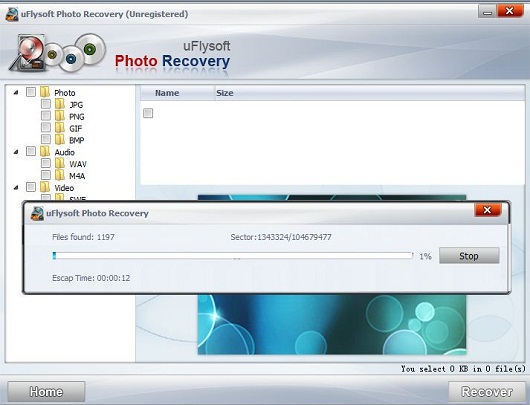
See? There is very easy for you to recover lost photos by following the 3 steps above.
Tips
If you are using Mac OS, just have a try on uFlyosft Data Recovery for Mac, not only recover deleted photo, audio and video files, but also help you to get back lost document files on Mac with ease.
