uFlysoft JPEG Recovery Software- Recover Lost JPEG Images
 Many of the digital images that you come across in your daily computer use are compressed using the JPEG file format. Sometimes, during the saving of these files or modification of the image files, they can be corrupted, deleted accidently or attacked by virus. When you unfortunately meet this kind of problem, please do not panic, there are tons of photo recovery software that can recover your JPEG images, and uFlysoft Photo Recovery is such the great software that can deeply recover your lost JPEG pictures.
Many of the digital images that you come across in your daily computer use are compressed using the JPEG file format. Sometimes, during the saving of these files or modification of the image files, they can be corrupted, deleted accidently or attacked by virus. When you unfortunately meet this kind of problem, please do not panic, there are tons of photo recovery software that can recover your JPEG images, and uFlysoft Photo Recovery is such the great software that can deeply recover your lost JPEG pictures.
What We Should Learn First
It is generally known that data is so sensitive in many fields, and it is also known that it is easier to lose data from hard drive,external hard drive, USB drive, memory card, etc. The causes may contribute to deletion, format, system crash, virus attack, or power failure, etc. even a small mistake. One of my friends just comes across such tragedy: he defragged his hard disk, while something wrong happened during the process. After that, all things were gone. System can be reinstalled, but photos (JPEG format) are his concern. Is there any software can restore JPEG files?
Easy Way to Recover JPEG
After you lose your precious jpeg files, the first thing you may do is to Google for solutions to restore jpeg. All in all, two ways are available for you to restore jpeg files - turn to data recovery service or use data recovery software. The former may be too expensive for you to afford it; the latter may be the right choice - easy to use and free to try.
Before Recovering JPEG
Certainly, even though the data recovery software can restore JPEG, the success of your data recovery depends largely on your adherence to this crucial rule firstly: Do not make any change to the problem disk. That is to say:
Steps to recover lost JPEG pictures with uFlysoft:
Follow the steps below to recover your lost JPEG images with uFlysoft JPEG Recovery:
Step 1. Download uFlysoft uFlysoftJPEG Recovery software for free and install it.
Step 2. Select the hard disk which your lost JPEG files were stored before, and then click 'Scan' to start scanning for files.
Step 3. After uFlysoft finishing scanning, find out the JPEG files you need:
Find out the target photos that you want to recover. Click 'Recover' to proceed to destination selection interface. Or click 'Back' to return to the partition selection interface.
Step 4. Click Recover button, then a dialogue box will pop up for you to select a destination to save the recoverable data.
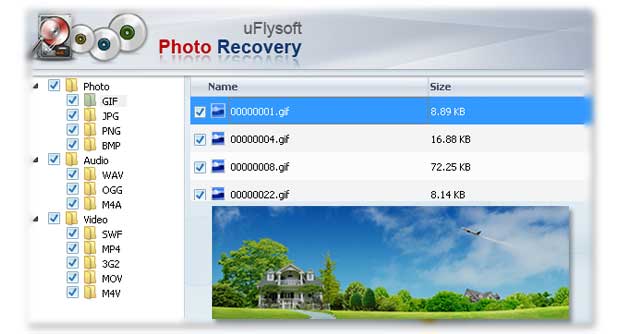
Tips:
2. We highly suggest you select another directory which is different from the source one, in case it would eventually overwrite the source data. You can view uFlysoft studio-our official website to know more as you want.
Note: Please No computing until the photo files are recovered. Because when your operating system deletes a file, all it really does is mark the space on your hard drive that your file occupies as free space. It's still there, but your computer is now perfectly happy to write new data on top of it. So every time you save a new file-every time your computer writes information to your hard drive-your chances of recovering the doc files go down.

Hot Products
Hot Topics
- How to Recover Your Deleted Photo Files
- Retrieve the Lost Image File
- Get Back Files from Emptied Mac Trash
- How to Recover the Lost Video Files
- Solution for Audio File Loss Situation
- Bring Your Lost Mac Word Document Back
- Solve Memory Card File Loss Problem
- Method for Smart Phone Photo Recovery
- Perform SD Card Photo Recovery Operation
- Rescue Your Lost Photos from iPhone