Choose a Good Photo Recovery Program for You
The Importance of Photo
Nowadays, photo is not only to be used to capture the memories of us, but also many use in our daily lives.
Photo gained the interest of many scientists and artists from its inception.  Scientists have used photo to record and study movements, such as Eadweard Muybridge's study of human and animal locomotion in 1887. Artists are equally interested by these aspects but also try to explore avenues other than the photo-mechanical representation of reality, such as the pictorial list movement. Military, police, and security forces use photo for surveillance, recognition and data storage. Photo is used by amateurs to preserve memories, to capture special moments, to tell stories, to send messages, and as a source of entertainment.
Scientists have used photo to record and study movements, such as Eadweard Muybridge's study of human and animal locomotion in 1887. Artists are equally interested by these aspects but also try to explore avenues other than the photo-mechanical representation of reality, such as the pictorial list movement. Military, police, and security forces use photo for surveillance, recognition and data storage. Photo is used by amateurs to preserve memories, to capture special moments, to tell stories, to send messages, and as a source of entertainment.
In a word, photos are all around us and we cannot live without them. But one problem is coming-the data loss of photo. As the technology is now in progress, we people always take photos by using the digital camera and store them on our computer. Maybe one day due to some reasons, we may lose the photos. So, can we get the lost photos back on Windows PC? Keep on reading this article, we will show you the answer.
Reasons of Photo Loss
• Accidently delete or format
Some of you may format your memory card or your hard disk accidently, or empty your recycle bin. And you may feel your lost photos are gone forever after these operations.
• Virus infection
Perhaps your computer got infected by a virus which corrupted the hard disk with your photos. Even worse, when you connect your memory card with the computer, your memory card may be infected by the virus and your photos in the memory card may be lost.
• Suddenly shutting down
The sudden power-off of the camera or computer could lead the photos loss too. Once that happens, the transferring process would be interrupted, and some of your pictures might be lost.
See? The reasons above are normally in our daily lives. So, how to solve them and achieve computer photo recovery by ourselves? Here we bring you the way-a third-part recovery tool.
Perform Photo Recovery with Ease
Maybe you will say,"There are tons of recovery tool on the internet, which I should choose?" Yes, we are proud to recommend you to have a try on uFlysoft Photo Recovery for Win, a powerful and high reputation recovery tool in the world recovery industry.
With it, you can recover your lost photos only by a few simple clicks. Without further ado, let's start the recovery operation to get back your photos.
1. Install the application on your computer. (Don't worry about the fee. uFlysoft Photo Recovery is free download/free scan application.)
2. Launch the program, choose the hard disk where your lost photos were stored before and click "Scan". (If you want to recover your lost photos in the memory card, just connect it to the computer and choose it to scan.)
3. After scanning finished, click "Recover" and choose the path where you want to store the lost photos. (Warning: Do not store the recovered photos in the path where you lost them before.)
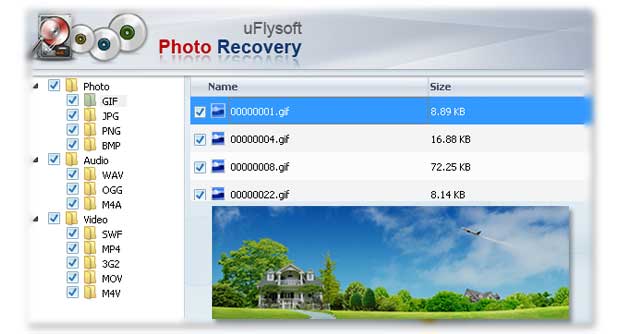
It's so easy, right? Only 3 steps to get back your lost photo!
What's more, uFlysoft Photo Recovery is an all-in-one photo recovery program, which mean it helps you not only recover lost photo, but also the lost video/audio files on your computer. So come and have a try on it!
For Mac users to recover lost data on Mac, just have a try on uFlysoft Data Recovery for Mac. This is a high effective app which helps user to recover Mac lost files in easy way.
