How to Recover MP4 Files

MP4, which full name is MPEG-4, is a patented collection of methods defining compression of audio and visual (AV) digital data. It was introduced in late 1998 and designated a standard for a group of audio and video coding formats and related technology agreed upon by the ISO/IEC Moving Picture Experts Group (MPEG) (ISO/IEC JTC1/SC29/WG11) under the formal standard ISO/IEC 14496 - Coding of audio-visual objects. Uses of MPEG-4 include compression of AV data for web (streaming media) and CD distribution, voice (telephone, videophone) and broadcast television applications.
As a most popular and fashionable type of audio/video files in the world, MP4 makes our lives more convenient. You don't need to drive a long way to the cinema for your favorite movie or sit in front of your desktop. You just need to put your movie (MP4 format) into your iPod touch/MP4 player and then you can watch them anytime anywhere.
Since MP4 is so widely used, people may need to find method to recover mp4 files when the files are lost due to some unexpected reasons.
Symptoms of MP4 Files Loss
As we all know, MP4 is prone to corrupt and lose just like any other type of media files. Here we figure out some main reasons of MP4 files loss.
1. Wrongly deleted the MP4 files in the computer/MP4 player
2. Accidental formatting
3. Virus infection
4. Corruption of the file system
5. Wrong way to shut down your device
I am really sure these situations happen everywhere in the world, but how to solve them? How to perform MP4 recovery? Now let's find out the answer together.
Methods for MP4 recovery
If you stored your MP4 on your computer, it is fortunate to see them in the Recycle Bin, select the MP4 files you want to recover, and click "Restore these files" to recover to their original location. However, what if there are no MP4 files in the Recycle Bin or the files are stored in MP4 Player? At this moment, MP4 recovery software is strong needed. As an effective program, uFlysoft MP4 Recovery is the best choice which fits your requirement.
uFlysoft MP4 Recovery is a powerful recovery application using advanced recovery algorithm. It can deeply scan your machine to look for the deleted MP4 files. Once found, it's quite easy to perform MP4 file recovery within minutes. Only three simple steps are needed:
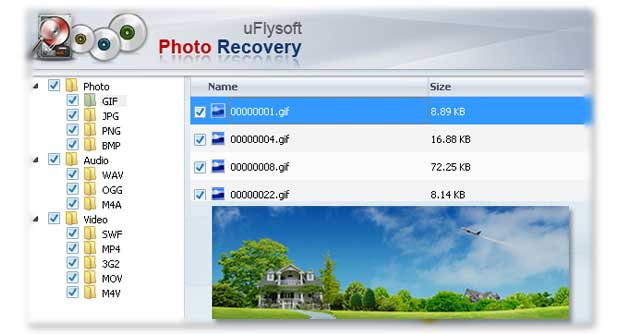
1. Scan your machine deeply to seek the lost MP4 files after installing the free download software on you computer; For Mac PC users you can get the (uFlysoft Data Recovery for Mac version.)
2. Choose which lost MP4 files you want to recover;
3. Recover the MP4 files in a few minutes easily.
No need technical skills, no complicated steps. All you need is clicking and waiting (for a short time). After that, the MP4 files come back to you again.
Kindly Reminder
1. Do not store the recovered MP4 files in the path where you lost them before.
2. If you want to recover your lost MP4 files in your iPod touch/MP4 player, just connect it to the computer and repeat the steps above.
3. For more info about data recovery you can visit official website uFlysoft studio.
Related Articles:
Rescue Video with uFlysoft Photo Recovery?
How to Recover Deleted Music Files?
How to Recover Lost JPG Images?
How to Achieve Camera Data Recovery?
