Recover Accidentally Deleted Photos from Samsung Digital Camera
As one of the pioneer providers of advanced digital cameras, Samsung offers diverse range of cameras equipped with powerful features. These cameras are available under different models of series like DSLR (Digital Single Lens Reflex, NX, NV, WB, ST, etc. and use upgraded technologies. But irrespective of the advancements and optical options they offer, human errors are not an exception. There have been various instances in which the user has deleted the digital files (images, audios, cameras) accidentally. In such cases if the user fails to restore from the backup, the use of Digital Photo Recovery software lefts as the last rescue option.
Situation of Samsung Digital Camera Photo Loss
For instance, consider a scenario when you use a Samsung digital camera, for say GX-20, to capture some of the most precious moments. You store these pictures on the MMC card, but later due to accidental use of file delete option, you delete one or more of these pictures. Further, you find that you don't have any backup that can be used to restore these accidentally deleted pictures. Such situations illustrate critical photo loss problems.
Most of the Samsung digital cameras support SD, SDHC, MMC, and CF memory cards. Each of these cards is formatted to a specific file system. All the files that you store on these cards mark an individual entry in the file system table that points to the location of file on the card.
As one of the data storage fact, when you delete any file from the memory card, you actually delete the associated entry from the file system and not the data. However, the space occupied by the file is marked as available for other files to occupy. Hence until this space is re-occupied and overwritten by other file, the digital data is recoverable.
Achieve Lost Photo Recovery
The Photo Recovery software is the programs that can scan any digital camera and memory card to find the lost or deleted files and restore them safely. These applications use specific algorithms to analyze the affected and even the logically crashed digital media. Also, these Digital Photo Recovery applications are easy to install and use.
uFlysoft Photo Recovery for Windows is an advanced utility that recovers lost images, audios, video clips, and pictures from almost all digital cameras, memory cards, hard drives, memory sticks, USB flash drives, and various others. The easy-to-use Photo Recovery utility is available for both Windows (Windows 7, Vista, XP, 2003, 2000, and 2000) and Mac (Mac OS X 10.6 (Snow Leopard), 10.5 (Leopard), 10.4 (Tiger), and 10.3.9 (Panther)Use the Data Recovery for Mac to acheive Photo recovery on Mac) operating systems.
With uFlysoft Photo Recovery for Windows, all you need to do is to follow the few easy steps below:
First of all, install the application on your computer. (Worry about the fee? No need to do so. uFlysoft Photo Recovery for Windows is free download/free scan application.)
Secondly, start scanning where the lost photo files were stored before after launching the program.
The last but not least, after scanning finished, click “Recover” and choose the path where you want to store the lost photos.
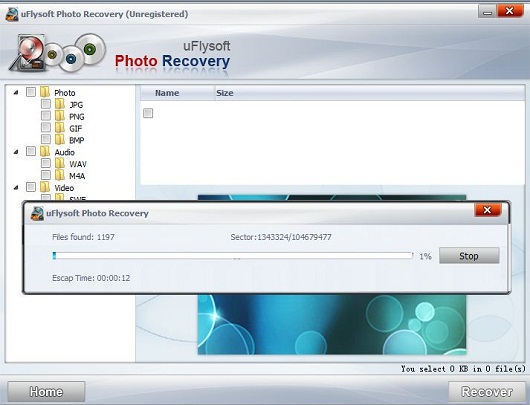
All of these just cost you a few minutes, after that you will be able to achieve “recover my photos” operation successfully.
Tips
Christmas is coming, to save your lost data and give it a “safe” Christmas day, here we uFlysoft studio offer you a big gift for you on Christmas day and New Year-25% discount for our recovery program! Just visit http://www.uflysoft.com/x-mas.html
