Recover Deleted AVI video Files from Hard Disk

You guys may meet this situation that your AVI video files on your hard disk get lost due to accidental deletion without keeping another copy of the AVI file, or because of the power interruption when the AVI file is still open, or virus or worm attack, natural disaster, software corruption, inner programming error, hardware error etc. Now you may need to find ways to recover them back, here I bring you the solution, let's continue.
How Can We Recover Lost AVI Video Files
Solution 1: Video Data Recovery Function on Your Devices
Losing your video file is really common either due to human errors or defects of the production itself. In order to avoid disaster of this kind, many manufacture put recovery mode in the device like digital camera or camcorder so that their customers can easily get back their lost data.
If your device has this setting, then you are so lucky to recover deleted videos through it. However, not all the digital camera has this function, so if you are not the lucky one, go to solution 2.
Solution 2: Video Data Recovery Software
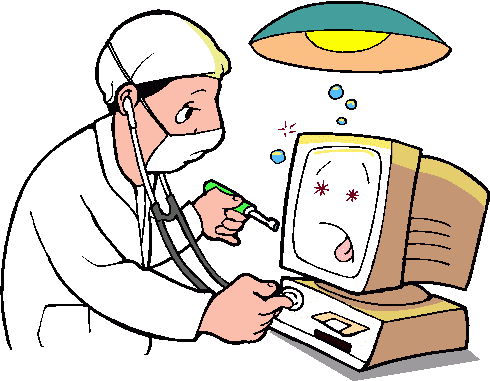
1. Human Error
One of the biggest causes of AVI files loss is human error. Human error can include accidentally formatting a hard drive or storage device, unknowingly deleting folders or folder and damage to the computer.
2. Virus
Certain varieties of viruses, Trojans and other varieties of malware can corrupt some type of computer system and cause data become either lost or unusable. If you connect your storage device with AVI inside to a computer, which is already infected with viruses, your AVI files may be lost because of the virus too.
3. Hardware Problem
A hardware problem, for instance a bad hard drive, may cause a significant amount of data loss. A hard disk drive that has a bad sector struggles to write data to that particular area. If data was over a sector that could no longer be accessed, it most likely is lost. The most typical type of hardware issue is an error while using a hard disk drive.
Easy Step to Operate AVI Video Data Recovery
Follow the steps below to recover your lost AVI video with uFlysoft Photo Recovery:
Step 1. Download uFlysoft Video Recovery software for free and install it. (For Mac user to recover not only video but also other types of data like documents, photos or emails, uFlysoft studio offer uFlysoft Data Recovery for Mac to recover the lost data on Mac.)
Step 2. Run the software and select the drive where you are planning to retrieve your lost AVI files, and select the AVI files, then click "Scan".

Step 3. When the scan finished, check the "AVI" folder and click "Recover" to save the back AVI files on your computer. Remember not to save the videos on the drive where you lost them for better preservation.
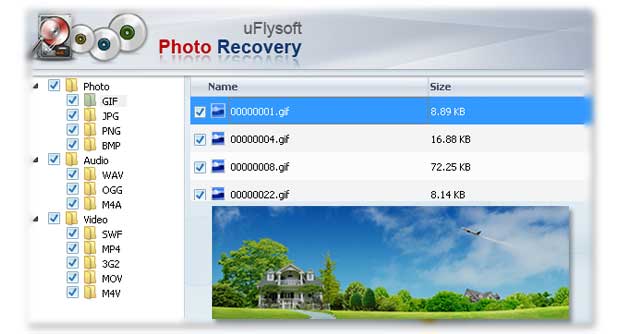
Useful Tips
1. Build a backup of your files can help you to avoid the steps above to recover files because you are not so lucky as this time-the chance of file recovery is infected by many reasons, so build a backup then.
2. You can view our official website (uFlysoft studio) any time when you need technical support and help. And you can download all of the software for free to try the free scan function.

Hot Products
Hot Topics
- How to Recover Your Deleted Photo Files
- Retrieve the Lost Image File
- Get Back Files from Emptied Mac Trash
- How to Recover the Lost Video Files
- Solution for Audio File Loss Situation
- Bring Your Lost Mac Word Document Back
- Solve Memory Card File Loss Problem
- Method for Smart Phone Photo Recovery
- Perform SD Card Photo Recovery Operation
- Rescue Your Lost Photos from iPhone