Recover Lost Photos from Camera with Camera Photo Recovery Software
If you've ever accidentally deleted photos from your digital camera's memory card – or even had them deliberately deleted by someone else, it can be easy to retrieve the lost image, provided you stop taking any additional photos.
Many free file recovery application are available, such as uFlysoft Camera Photo Recovery Software, from uFlysoft studio-the professional data recovery company.
These programs rely on the fact that files aren't usually physically expunged from your camera or camera memory card drive when you decide to delete them or even to format the drive. Instead the data is left in place but the system marks the space they occupy as usable for new files. It's not until a new file is written to the same place on the storage medium that it becomes overwritten and physically lost.
Data recovery software can examine all of the areas on your drive marked as empty and work out what types of file used to be there. If a complete file can be found, it can reconstruct it as though it had never been deleted. With some file types, such as images the software will attempt to recover as much of the picture as possible, even if sections of it have before permanently lost.
Steps for Photo Recovery Operation
To retrieve lost photo files with uFlysoft Camera Photo Recovery Software, download and install the software from our official website and then run it. It's important not to install it on the same drive as your deleted files as the act of installing a new piece of software may itself cause deleted files to be overwritten. If you have only one drive, consider placing it temporarily in an external drive caddy and running the recovery from a different computer.
When you run uFlysoft Photo Recovery Software, a friendly interface will show up and guide you to perform photo recovery step by step.
Next, you can select where you want the software to search. Here, we've picked only removable drives, so we can scan a camera memory card. This also speeds up the process.
Now you're ready to start scanning for deleted photo files. When you click “Scan”, the software will search your lost files and come up with a selection of recoverable photo files. Simply select the ones you wish to recover and click the "Recover" button. It will then ask you for a location to save the recovered files. Again, make sure you use a different physical drive to the one from which you're attempting to recover data.
One thing you should keep in mind is that after photo loss happened, don’t put any new data into the drive or camera memory card or your lost data will gone forever because of the overwritten situation. Just keep this in mind and you will perform camera photo recovery easily.
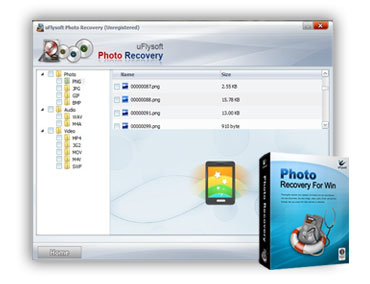
For Mac User
Lost the important data from your Mac? Don’t panic. Just have a try on uFlysoft Mac lost files recovery application-Data Recovery for Mac. Follow this guide to recover lost data only by a few clicks.
