Recover the Deleted Photos with uFlysoft Photo Recovery
Can I Get deleted photos back?
Usually, most people don't know that it's possible to get their deleted digital photos back.
![]() When they delete their precious photos which are keeping for years accidentally, they would think that there's no other way to recover the photos other than upsetting. In fact, you can get the deleted photos back.
When they delete their precious photos which are keeping for years accidentally, they would think that there's no other way to recover the photos other than upsetting. In fact, you can get the deleted photos back.
You may be exciting when you know that you can get your photos back but you may also be curious and want to know why can the lost photos can be got back 'cause you can't not find them on your computer.
Now this article will let you to know why and how about the photo recovery.
Principle You Gonna Know-Why Recovery Process Can Be Done
Deleting or formatting won’t make the photos erased permanently. Those deleted photos are still stored in the computer hard drive or storage devices and they are just invisible or inaccessible. As long as those photos are not overwritten by new data, it’s highly possible to recover them. The most effective way is to rely on some photo recovery programs.
But the most important thing for you to do is not find the programs, but stop using your computer or storage device. Because once you continue to use your device, or reformatted your memory card or other storage media, the photos probably are overwritten with new ones. Get out of your memory card and connect it to your PC. So, you need to make sure where your lost photos were stored before then you can download a powerful photo recovery program on the other drive which your photos are not there.
To get your photos back, you need a great photo recovery program, and uFlysoft Photo Recovery for Win is such a good one, which is designed specially for recovering the deleted images. It can recover all deleted, formatted or lost photos from various of digital media, such as camera, memory card, USB drive, internal or external hard drive and any other storage devices.
Besides, it can also recover the lost videos and audio files, it's a powerful recovery software.
The Features of uFlysoft Photo Recovery:
Using uFlysoft Photo Recovery for Win, you can recover your important photo files, or video/audio files lost for any reasons such as:
●Recover photo files or video/audio files which are lost by emptying the recycle bin
●Recover photos deleted using the command prompt
●Recover files lost due to other reasons as virus infection, disk corrupted or inaccessible, power failure, and more
●Recover data including photos, videos, audio files, Word, Excel and other documents
●Recover files lost from computer hard drive, external hard disk, USB drive, iPod, mobile phone, camera, camcorder, and more
●Read-only, easy-to-use, and cost-effective;
●Resume Recovery enables you recover media files from previously saved scan results without rescanning;
●Preview to confirm the photo whether you want it back or not in advance.
Easy-to-use:
uFlysoft Photo Recovery for Windows has a clear and easy-to-use interface, which offers only 3 steps to let you reclaim your photos, videos and audios easily.
Compatibility with OS:
uFlysoft Photo Recovery is compatible with nearly all the Windows Operating System, including Windonws 8 / 7 / Vista / XP / 2003 / 2000, and 32 bit & 64 bit.
Without further ado, here brings you the easy "3-step" process to perform the lost photo recovery operation:
1. Download uFlysoft Photo Recovery for Win on your computer first;
2. After downloading and installing, select your hard drive or storage device which is connected with your computer to scan for the photo/video/audio files;

3. Preview the found files (Only photos files can be previewed) and click button ‘Recovery’, choose the safe path to save the targeted files.
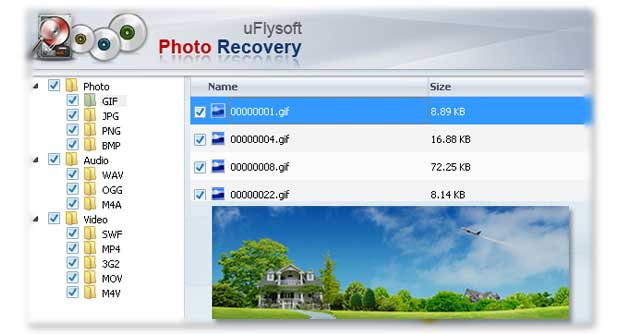
No more technical skills are needed, easy for any users to operate, just come and have a try.
Useful Tips:
2. If you need to learn more details about photo or data recovery on our person computer, go to our official website by clicking uFlysoft.

Hot Products
Hot Topics
- How to Recover Your Deleted Photo Files
- Retrieve the Lost Image File
- Get Back Files from Emptied Mac Trash
- How to Recover the Lost Video Files
- Solution for Audio File Loss Situation
- Bring Your Lost Mac Word Document Back
- Solve Memory Card File Loss Problem
- Method for Smart Phone Photo Recovery
- Perform SD Card Photo Recovery Operation
- Rescue Your Lost Photos from iPhone