Recover WMV Files on Windows OS Computer
About WMV File
Windows Media Video (WMV) is a compressed video format developed and marketed by Microsoft. The format is especially designed and developed for internet streaming applications which are the best competitor of RealVideo. The latest version of WMV that is WMV 9 is compatible for physical delivery formats like HD DVD and Blu-ray Disc. WMV 9version also supports for interlaced video, non square pixels and frame interpolation. It comes with new profile which Windows Media Video 9 Professional which activated automatically whenever the resolution of video exceeds.
Reasons of WMV Files Loss
Are you unable to play WMV files? How to recover lost WMV files? What to do to perform recovery of WMV videos from lost partition on hard disk drive? How to recover WMV files after formatted hard drive?
Sometime corruption in WMV video file occurs due to several reasons like memory issue, virus infection, application error etc. In such situation you lost your video file and you need data recovery software supporting WMV file recovery.
While watching videos on any media player or portable player or on personal PC, the .WMV files are open in memory and during watching video if you do other activities like virus scan, Bluetooth transfer, and internet download etc. in such case the operating system mounted and cause crash. In such situations, the header or the parts of WMV video files get corrupted. When files are corrupted, you are not able to access so you cannot play it on other media players.
How to Recover Lost WMV File
As we mention above, is it possible for us to recover the lost WMV files? The answer is yes! Usually, the appearance of the blank disc and the time taken by Windows to format the disk often lead us to misjudge the situation that it wipes away the entire contents from the hard drive but in reality Windows takes a stipulated time to check the disk for errors in order to ensure that every sector on the disk can read and write correctly and simultaneously marks the bad ones in the file system, and it is only after executing this task that it starts with the creation of a new, empty file system record.
Therefore, files formatted are not permanently gone and can be recovered by professional data recovery software like uFlysoft Photo Recovery Software, that is, if your photos or image were accidently formatted, you can try this powerful photo/image recovery software to get them back easily from hard drive, memory card, SD card or other storage media.
Easy “3-step” Operation
With uFlysoft Photo Recovery for Win, there is no need to learn more skill to use it, all you need to do is to follow the easy “3-step” operation below and do some clicks. Let’s check it out.
1. Install the application on your computer. (Worry about the fee? No need to do so. uFlysoft photo recovery software is free download/free scan application.)
2. Start scanning where the lost WMV files were stored before after launching the program.
3. After scanning is finished, click “Recover” and choose the path where you want to store the lost WMV files.
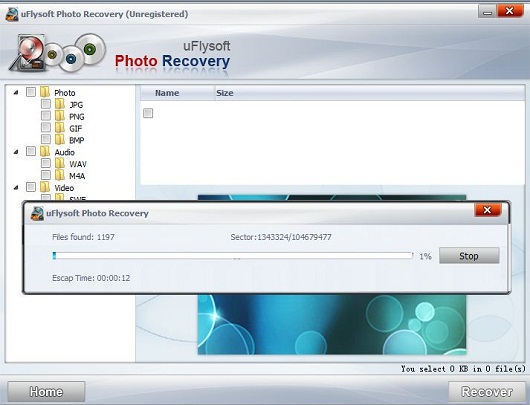
See? Only this easy “3-steps” operation you need, and then you can perform lost WMV files recovery in a short time.
Tips
If you are a Mac user and want to recover deleted files from Mac hard drive or recover data from any store devices on Mac, here we suggest you to have a try on uFlysoft Data Recovery for Mac.
