What to Do to Rescue Photos from Your Hard Drive
Nowadays, photo plays an important role in our daily life. It has many uses for business, science, manufacturing, art and recreational purposes. But it is quite common that we may lose our taken photos for this or that kind of reason. Here I'd like to discuss the reasons of photo loss and how to rescue photo on Windows PC with photo recovery software.
Symptoms of Photo Loss
There are a number of possible reasons caused by some unavoidable facts which leads to serious damage and your windows data might get lost,  corrupted or deleted. Some of them are become common in these days such as hard disk crash, operating system gets corrupted, bios errors, virus attack etc.
corrupted or deleted. Some of them are become common in these days such as hard disk crash, operating system gets corrupted, bios errors, virus attack etc.
These problem leads to critical damage of your system and the data available in your system become completely inaccessible or even deleted.
If unfortunately you haven't prepared a backup of your hard disk before an error occurs, you may think that you will not get back your lost photo, right?
Ways to Rescue Photo with Photo Recovery for Win
If you have a try on uFlysoft Photo Recovery for Win, then you will use a big "NO" to answer the question above. Actually you can recover your lost photos by using this powerful photo recovery software! Come and follow the steps below to get your lost photo back..
1. Scan your machine deeply to seek the lost photo files after installing the free download software on your computer; (If you are using Mac but not Windows PC and want to recover more files like word, excel, emails, etc. Use uFlysoft Data Recovery for Mac to process Mac lost data recovery in easy way.)
2. Choose which lost photo files you want to recover;
3. Recover the photo files in a few minutes easily.
No need technical skills, no complicated steps. All you need is clicking and waiting (for a short time). After that, the photo files come back to you again.
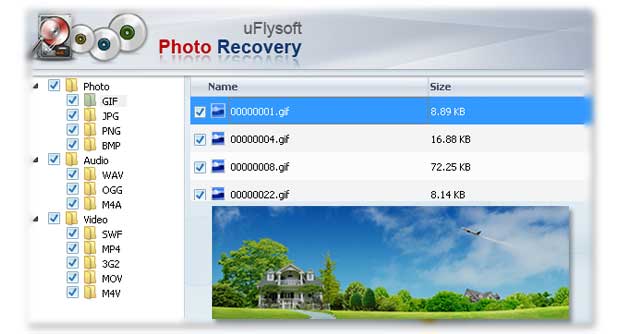
Tip:
1. Not only rescue photos, but also support window media recovery, such as recovers audio and video files on your computer.
2. If you need more technical support about recovery operation, check more details on uFlysoft studio.
