Achieve Sony Digital Camera Photo Recovery Successfully
About SONY Digital Camera
Sony, One of the biggest consumer electronics brands in the world, and the very epitome of a household name, Sony has been involved in filmless photography since its earliest days (introducing the world’s first still video camera, the Mavica in 1981).  It entered the digital camera market in 1997 with the hugely popular Mavica FD range (which used floppy disks to store images), but it is Sony’s Cyber-Shot range that lives on, with a wide range of models covering pretty much every sector of the compact market (though the majority of models sit in the ‘premium point and shoot’ region). In 2005 Sony bought Konica Minolta’s camera business, and in 2006 launched the first Sony DSLR, the Alpha 100.
It entered the digital camera market in 1997 with the hugely popular Mavica FD range (which used floppy disks to store images), but it is Sony’s Cyber-Shot range that lives on, with a wide range of models covering pretty much every sector of the compact market (though the majority of models sit in the ‘premium point and shoot’ region). In 2005 Sony bought Konica Minolta’s camera business, and in 2006 launched the first Sony DSLR, the Alpha 100.
Today Sony offers a comprehensive range of Alpha DSLR models, including the unique fixed-mirror SLT-A33 and A55 as well as the new NEX system of ultra compact mirrorless APS-C bodies and lenses. Sony is also the leading supplier of compact camera and SLR sensors to a large proportion of the market.
With its high quality, high technology, Sony digital camera becomes more and more famous around us. But on problem is coming-the photo loss on Sony digital.
Today, we will find out the main reasons of photo loss and offer you a good way to do Sony digital camera photo recovery with ease.
Main Reasons of Sony Digital Camera Photo Loss
There are tons of reasons of photo loss around the world; here we pick out the most common reasons to show you. See if you have ever met one of them.
• The USB disconnected accidentally when you are transferring photos from your camera to computer.
• The sudden power off of the camera when you are using them. This may lead to photo loss.
• The virus infection. If your computer is infected by virus, you may lose your photo. Even worse, when you connect your computer to computer, you may also lose the photos because of the virus.
• Accidently delete. Sometimes you may think there is not enough space for you to take more photos, so you delete some of the old photos. Guess what? You may delete the wrong one.
Achieve Photo Recovery with Ease
If you have ever met the situations before, don’t panic. Here we bring you the solution. Come and have a try on uFlysoft Photo Recovery for Win, a powerful and high reputation photo recovery tool which helps you to get back your lost photo with ease. Just follow the easy-to-use “3-step” operation below.
1. Connect your camera to your PC.
2. Launch uFlysoft Photo Recovery for Win, choose the camera and click “Scan”. (Mac user can try uFlysoft Mac Data Recovery Software to restore lost or deleted data from Mac easily.)
3. After the deeply scanning finished, click “Recover”, you will find your photos are all coming back to you again!
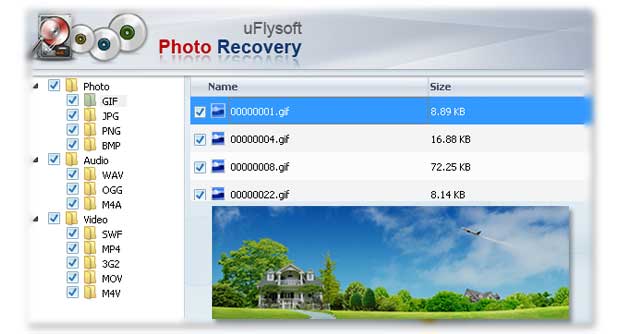
All of these only take you a few minutes and you will find that the lost photos are coming back to you again.
What’s more, uFlysoft Photo Recovery is not only a Sony digital camera recovery tool, but also a powerful media data recovery program! No matter the video, photo or audio files, no matter the camera, smartphone, memory card or computer hard drive, all you need is to use this magical all-in-one media data recovery to get back your lost media data perfectly.
