Achieve Video Data Recovery with Ease
As the days are going on,  more advanced technology is being used for playing video files. The video we talk here is no longer the video tape, but the video files which are stored in the computer. It makes our lives more convenient because we can enjoy our favorite movie just by a few clicks. But since all these devices are becoming complex, possibility of damage is also more.
more advanced technology is being used for playing video files. The video we talk here is no longer the video tape, but the video files which are stored in the computer. It makes our lives more convenient because we can enjoy our favorite movie just by a few clicks. But since all these devices are becoming complex, possibility of damage is also more.
For many people, losing your favoritevideo will make you feel depressed because you have to collect them again, it will take you some time to search them on the net. What's more, lots of videos you need to collect will cost you so much. Now let's check out some main reason of the video loss and find ways to recover video files on Windows OS PC in easy way.
Main Reasons of Video Files Loss
Maybe most of you may lose your video file due to the situations below.
1. Human Error
One of the biggest causes of video files loss is human error. Human error can consist of accidentally formatting a computer hard drive or memory card, unknowingly deleting a file or folder and damage to the computer.
2. Computer Virus
Certain types of viruses, Trojans and other types of malware can corrupt a computer system and cause data become either lost or unusable. If you connect your memory card with video inside to a PC which is already infected with virus, your video files may be lost due to the virus too.
3. Hardware Problem
A hardware problem, such as a bad hard drive, can cause a significant amount of data loss. A hard drive that has a bad sector is unable to write data to that area. If data was on a sector that can no longer be accessed, it most likely is lost. The most typical type of hardware problem is an error with the hard disk drive.
So many people ask one question,"If we lost our video files, can we achieve video data recovery with some software?" Just keep reading, we will tell you the answer soon.
Achieve Video Files with Ease
To solve the problem above and get back lost video files, here we bring you the answer, uFlysoft Photo Recovery for Win.
Without further ado, let's just try uFlysoft Photo Recovery for Win and follow the 3-step operation to get back the lost video files.
1. Download and install this program on your computer.
2. Launch the program. An easily understood dialog box will pop up and guide you to use it. You just need to choose your hard drive or memory card and click "Scan". The program will scan your hard drive or card deeply to find your lost data.
3. Click "Recover" after scanning finished. And you will find you perform video data recovery successfully and all the data come back to you again just in a few minutes.
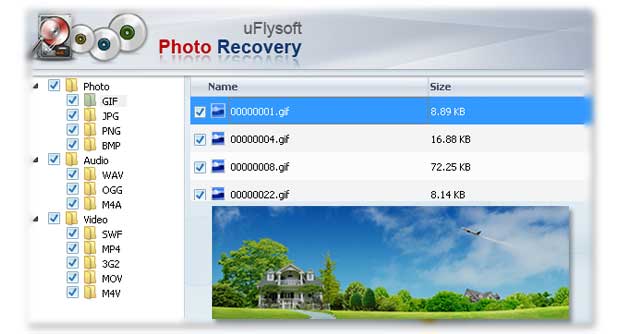
Tips
1. Not only video files, but also audio and photo files can be recovered by this powerful all-in-one media files recovery tool.
2. After recovering is finished, don't save the recovered data in the path where your old data were stored before.
3. uFlysoft studio also care for Mac data loss problem, if you meed Mac data loss problem, uFlysoft Mac data recovery can help in recovering Mac files easily.
